These numbers can be found in various places, including in the Settings menu in iTunes, on the product the original packaging or on the device itself.
The serial number or IMEI / MEID identifies your iOS device when you contact Apple Support.
What to do first
Go to Settings> General> About to view the serial number, IMEI / MEID and ICCID of your device. If you want to paste the information into a form of assistance or Apple recording, hold your finger on the applicable number and copy it.
If these steps do not help you locate the desired number, continue reading this article.
iPhone
On the following devices, serial number indicated in the Settings menu and the IMEI / MEID on the SIM card holder. If you are unable to access the Settings menu to view your serial number, use the IMEI / MEID:
iPhone 6s More
iPhone 6s
On the following devices, serial number indicated in the Settings menu and the IMEI / MEID on the back of the unit (MEID number corresponding to the first 14-digit IMEI number). If you are unable to access the Settings menu to view your serial number, use the IMEI / MEID:
iPhone 6 Plus
Iphone 6
iPhone 5c
iPhone 5s
iPhone 5
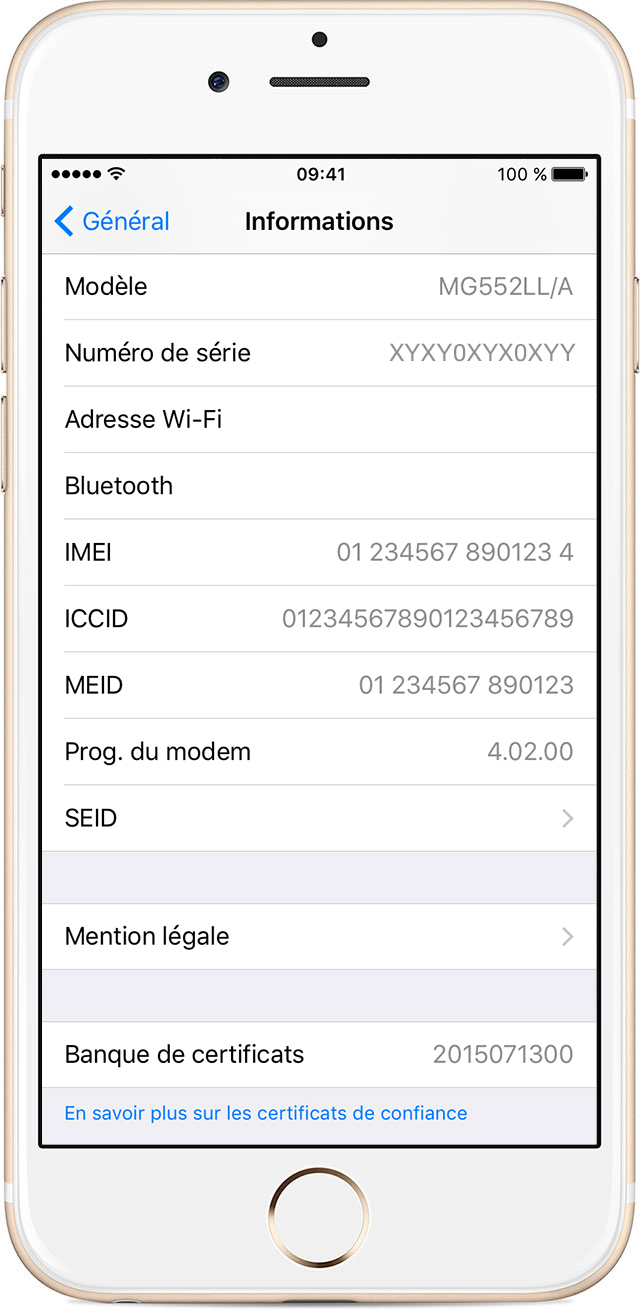
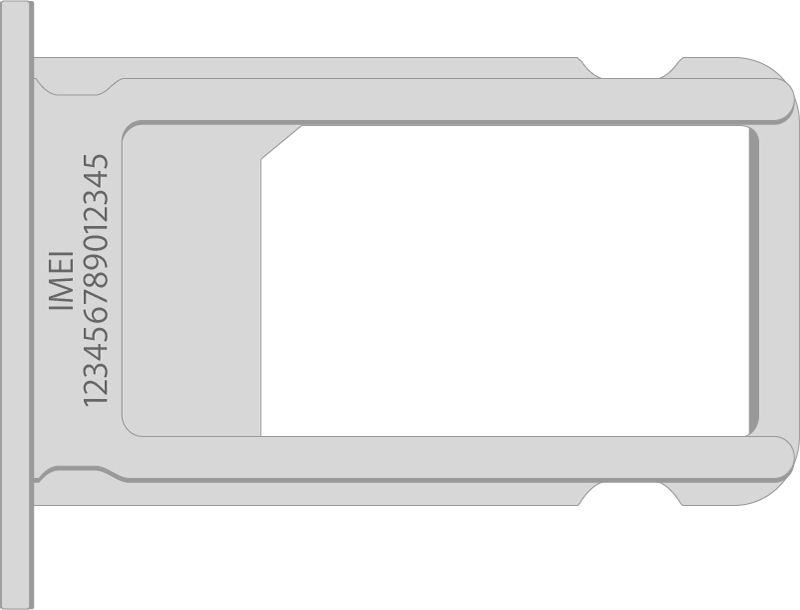
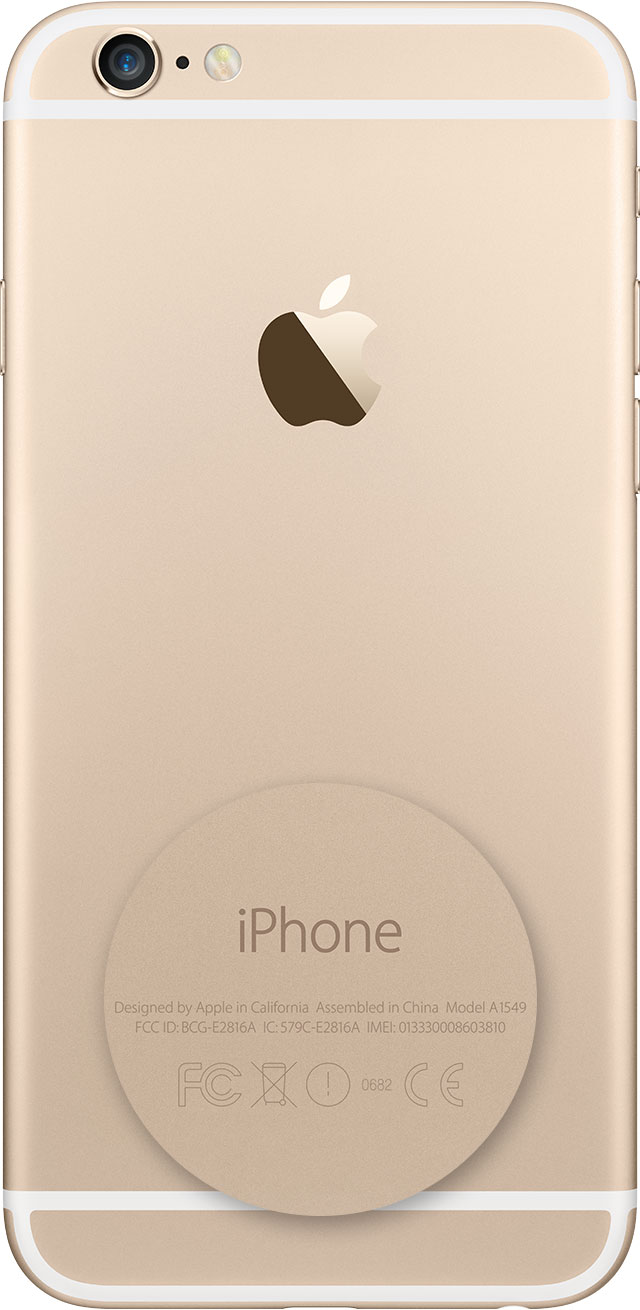

Post a Comment